
10Web’s AI-powered website builder is designed to simplify web creation, especially for beginners. Here’s a comprehensive overview of its main features, including a demo showcasing how it works.
Cloning a Website with 10Web

- Start by selecting “Generate Your Website” on the 10Web homepage.
- Input the URL of the site you wish to clone.
- 10Web’s AI recreates the layout, design elements, and structure.
- The result is a template of the original site, ready for customization.
Key Points:
- Logos and certain content may need to be manually added.
- This feature helps users jumpstart their site with a proven template.
- Important: Avoid directly copying someone else’s content to prevent legal issues.
Creating a New Website with AI
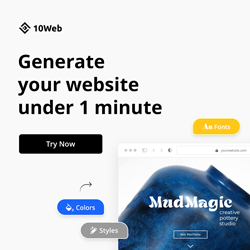
- Choose between building an informational site or an online store.
- Select your site type (e.g., e-learning, consulting).
- Input details like the site name and a description.
- The AI generates multiple pages (homepage, services, contact, and about) with relevant content and images.
Benefits:
- The process is automated and beginner-friendly.
- The AI saves time by preparing a functional structure.
- Users can preview and edit the content once the site is generated.
Editing with the Drag-and-Drop Builder
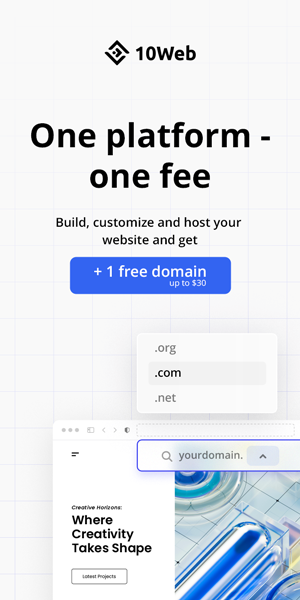
- The builder uses a “what you see is what you get” (WYSIWYG) approach.
- Users can click on any section to modify text, images, and layout.
- Elements like headings, videos, buttons, and testimonials can be added and customized.
- Features include undo buttons and mobile optimization options, ensuring a smooth editing experience.
Notable Features:
- Undo and Save Functions: Helps prevent mistakes and ensures progress is not lost.
- Mobile-Friendly Design: Automatically adjusts for various devices.
- Lazy Loading: Delays loading of images and videos until needed, enhancing site speed.
Customization and Final Touches
- Users can adjust color palettes and add or remove elements as needed.
- The builder allows for changes to existing templates or starting from scratch.
- Detailed adjustments, like link settings and no-follow tags, are available for specific needs.
Pricing Overview
- Starts at $20/month (with discounts for annual billing).
- Competitive pricing for an AI-powered tool that supports multiple features.
Conclusion 10Web is ideal for beginners and those who find traditional website building complex. Its AI-powered tools simplify website creation and customization, making professional results achievable without extensive technical skills. The cloning feature offers a strong foundation for building new sites efficiently. With a user-friendly drag-and-drop editor and a suite of helpful features, 10Web stands out as a practical, cost-effective solution for newcomers to web development.
